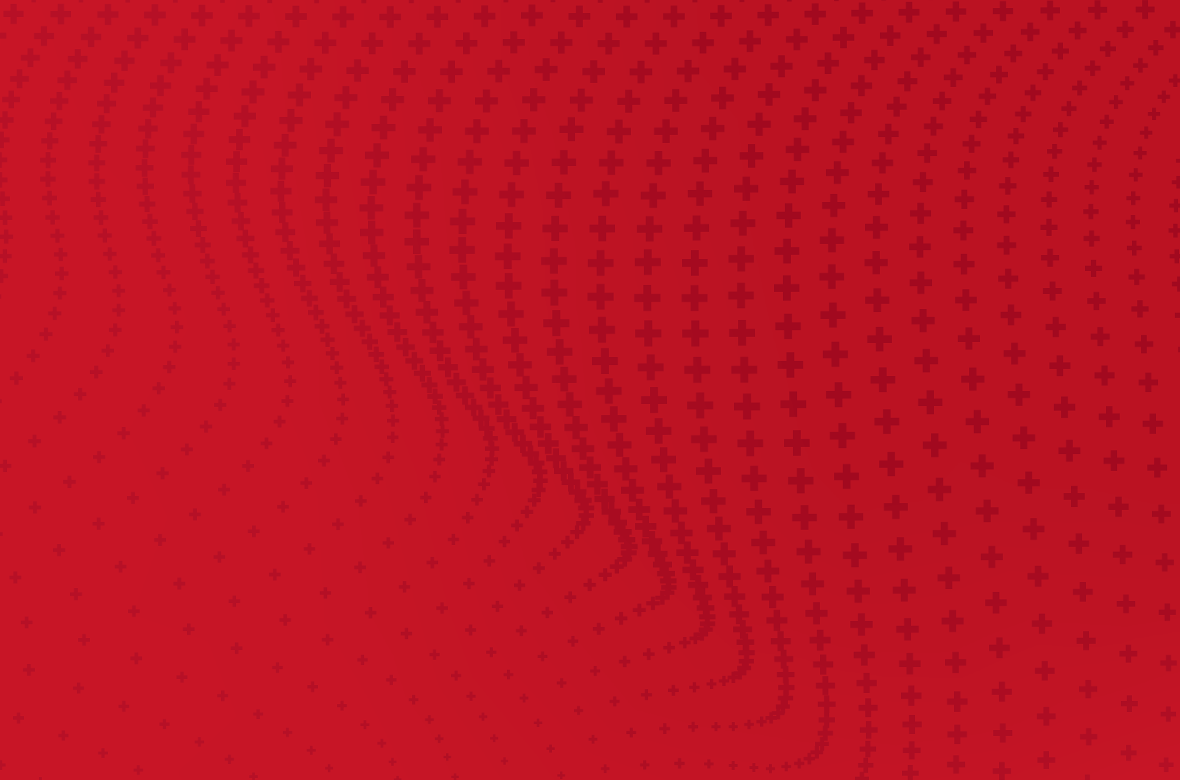
Fake IT support
How to respond to a request for remote control
How does this type of fraud start?
You are browsing online when a visual and audible alert appears on your screen telling you your (banking, personal, or other) data has been compromised and that you need to call the Swiss phone number displayed in the alert message.
How does this type of fraud work?
When you call the telephone number displayed, the caller will reassure you and ask you to download software that will allow them to take remote control of your device (Anydesk, Team viewer, etc.). In reality, he’s a fraudster ready to steal your money. After pretending to protect your computer, he will ask you to:
- Pay for his service
- Buy his antivirus software
- Make a test payment
- Transfer your money to protect it
To do this, he will say he needs your credit card details and suggest that you connect to Netbanking.
How can you protect yourself?
- Stop all transactions immediately.
- Log out of Netbanking.
- Contact us immediately at +41 58 211 21 00.
- Never install remote sharing tools that allow hackers to take control of your computer.
- Carefully read the information displayed on your CrontoSign device. It shows the actual amount of the validated transaction.
- Never share your bank details (login, password, CrontoSign code, activation letter or card details) with anyone. Neither the police nor the Bank should ask you for this information.
- Never act under stress or in a hurry.
- Remember that remote individuals could attempt to steal your identity by impersonating a friend, family member, police officer, your banker, etc.
